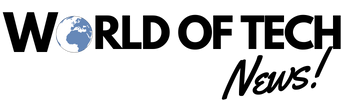An antivirus is computer security software that protects the computer from all types of malware by constantly monitoring the execution of programs and files and stopping or removing any malicious program using its various technologies. It also monitors Internet surfing to scan network traffic and protect the computer from harmful websites, and phishing attempts.
Any type of data coming from the Internet or on removable storage devices such as compact disks or USB flash drives is scanned to prevent any kind of malware attack on the computer. An antivirus is the first software that should be downloaded and installed on a Windows PC. Here, we take a detailed look at the 10 best free antivirus software available for computers today.
1. Avast Antivirus
Avast Free Antivirus protects against viruses and other malware using its renowned antivirus engine and other technologies. This program has various security-related tools, and there are settings for everything. You can customize this program to your liking. Avast is a crowd-pleaser, and consistently tops antivirus lists.

All types of scans are present here – Smart Scan, full virus scan, and an option called Other Scans that links to other advanced and customized scans. Four protection shields are included in the free version – File Shield, Behavior Shield, Web Shield, and Mail Shield.
Since the ownership of AVG, Avast’s detection ratio has gotten even better as they now have AVG’s signatures in their database as well. Avast Free includes a cloud scanning technology called Cyber Catcher, which helps them keep their antivirus light on user system resources. Avast now includes AVG’s Behavior Shield inside their product, which means better malware detection. Remember the dedicated ransomware protection component is not available in the free version.
Additional security tools include rescue disk, password, and game mode. The sandbox feature is only available in their paid software.
There are various messages about their paid products at the bottom of the main window and on the sidebars of other windows. They constantly remind you to consider purchasing their premium products.
If you are looking for a strong and light protection for your computer then Avast Free Antivirus may be the best free antivirus for you.
Available: Windows, Mac and Android
2. AVG Antivirus
AVG AntiVirus Free provides protection against viruses, spyware, and other types of malware using their renowned antivirus engine. It blocks unsafe web links, downloads, and email attachments. You get web and email protection built into your antivirus. AVG AntiVirus Free includes their powerful Behavior Shield, which detects new and unknown malware.

AVG offers the most types of scans in a free antivirus software. You get six scan options – computer scan, deep scan, USB/DVD scan, file or folder scan, performance scan, boot-time scan. Automatic removable media scan is not available. A secure data wipe tool called File Shredder is included in the free version.
As well as basic protection against viruses and malware, AVG scans incoming and outgoing email and automatically uses red, yellow or green warning signs to rate the safety of the results in your browser.
Since Avast’s acquisition of AVG, the signatures from both companies have been merged. The merger of signatures has made AVG’s detection ratio even better. Along with all of its technologies, AVG now also includes Avast’s CyberCapture technology, which is a cloud malware scanner engine. The dedicated ransomware protection component is not available in the free version.
The downside of AVG antivirus software is that it constantly advertises expensive updates, with a permanent bar at the bottom of the window reminding you to upgrade to full protection, unlocking all the features of AVG Antivirus.
Available: Windows, Mac and Android
3. Bitdefender Antivirus
Bitdefender Antivirus Free Edition protects its users using its renowned intelligent antivirus engine that blocks all types of malware. Along with the power of signatures, you also get Bitdefender’s behavioral-blocking feature called Proactive Threat Control. The free version also includes Bitdefender’s Advanced Threat Defense technology that uses advanced heuristic methods to protect against ransomware and other advanced threats.

Anti-phishing and anti-fraud modules as well as a web-filtering component called Safe Browsing provide protection against harmful websites and web-based threats. You can enhance web security by installing a free web browser add-on/extension called TrafficLight by Bitdefender. Bit defender Traffic Light has the following features – advanced malware filter, protection against phishing attacks, trackers identifier and link scanner. Bitdefender Photon is not available in the free version of their antivirus.
Overall, this is a great product but if you want to play with some settings then look elsewhere as you won’t find any here. Only two scan modes are available for free users. One is System Scan, which is a full computer scan. The other scan mode is like a custom scan. You can drag and drop selected files or folders into the program window to start scanning. A very capable program yet very lightweight with a minimalistic design and packed with award-winning technologies.
In a press release, CIA hackers mentioned that Bitdefender security software is the most difficult to hack.
No ads – neither during install nor after.
If you want a lightweight, minimal yet fierce protection for your computer then Bitdefender Antivirus Free Edition might be the best free antivirus for you.
Available: Windows, Mac and Android
4. Avira Antivirus
Avira Free Antivirus includes their famous antivirus engine called Macrovirus which protects against different types of malware such as viruses, worms, Trojans, ransomware, etc. Avira Protection Cloud technology uses their cloud engine to scan files for malware in real-time for even better protection. Heuristic technology called AHeAD (Advanced Heuristic Analysis and Detection) protects against new and unknown malware. PUA shield detects potentially unwanted applications. Ransomware protection is included in the free version as well.

Avira browser protection offers protection against trackers and harmful websites. With Avira Free Antivirus, you get both components – a real-time antivirus and a firewall; the firewall listed in Avira is just the Windows Firewall integrated into Avira’s control panel.
Four types of scans supported by this program. These are – Full Scan, Quick Scan, Custom Scan and Scheduler. Four security modules are available to Avira users – Real-time Protection, Firewall, Web Protection and Mail Protection.
Avira is a very lightweight program, so downloading it won’t have much of an impact on your laptop’s speed or functionality. It’s easy to use, with a fresh, modern interface. But, it’s worth noting that there are a lot of upgrade ads. There are big upgrade messages at the top, and in the options inside.
If you want an antivirus that has one of the best detection rates in the industry, and also integrates Windows Firewall to give you an overview of your computer security, then Avira Free Antivirus could be the best free antivirus for you.
Available: Windows, Mac, Android and iOS
5. Panda Dome
Today’s Panda Dome has its roots in a product called Cloud Antivirus, first released by Panda Security way back in 2009. Panda was the first free cloud-based antivirus for Windows. That product’s unique selling point was a cloud scanning and analysis feature that made the product super light on the security software provider’s infrastructure and not heavy on the user’s system. In 2014, Panda relaunched Cloud Antivirus as Panda Free Antivirus with offline protection.

The features like Behavioral Blocker, Heuristic Analysis, Process Monitor and USB Vaccination combined with offline malware cache provide a strong protection from all types of malware while at the same time shining a light on the system. Three types of scans are supported – Critical areas, Full Scan and Custom Scan.
A bar reminds us that this is free protection, and that we need to upgrade to full (paid) protection. Panda displays news and promotions of its own products. Panda safely downloads and installs the Panda Safe Web program, even if you do not agree to it, and once installed it does not uninstall with the removal of the antivirus.
If you want a robust and lightweight cloud antivirus product for your computer with the support of a customizable interface then Panda Dome Free Antivirus might be the best free antivirus for you.
Available: Windows, iOS and Android
6. Nano Antivirus
Nano Antivirus protects user computer in real time from all types of malware using its signatures, heuristic analysis, web security and cloud technologies.

Under the System Guard component, there are two real-time anti-malware shields to protect the user’s computer from malware attacks, these are – File Guard and Web Guard. Nano Antivirus supports six types of scans, these are – boot sector scan, main memory scan, express scan, custom scan, scheduled scan, and automatic removable media scan.
Most free antivirus products are a lighter or stripped down version of the main paid product. Some of them are more like a promotion rather than a free version. However, this is not the case with NANO Antivirus, which is a full-featured antivirus program.
There’s a small non-intrusive banner image at the bottom of the program’s home screen, and the Upgrade to Pro tab has a comparison table between the free and Pro versions. Both of these serve as promotions for their Pro version.
If you are looking for a feature-rich and ad-free robust antivirus product for your computer, then Nano Antivirus Free might be the best free antivirus for you.
Available: Windows
7. FortiClient
FortiClient is a free antivirus product by Fortinet. Fortinet is known for making network security hardware products. FortiClient is a cross-platform program, available for Windows, macOS, Linux, Windows Phone, iOS, and Android.

A very minimal product. It includes antivirus, application firewall, web filtering, anti-exploit, vulnerability scan, SSL-VPN, IPSec VPN and a few other tools. Web filtering is their trademark feature. FortiClient brings enterprise-grade web filtering firewall to home users for free. FortiClient also includes a very powerful Parental Control feature.
Every major scan type is available in FortiClient. You can run custom scans, full scans, quick scans, and automated removable media scans. Along with these common scan types, FortiClient also has a vulnerability scan option. There are no ads in this program.
If you want an antivirus for your computer that has great malware detection ratio, an industry-grade web filtering technology, and a great parental control feature implementation then Fortlicent Free Antivirus might be the best free antivirus for you.
Available: Windows, Mac, Linux, iOS and Android
8. Sophos Home (Sophos Home Free Antivirus)
Sophos Home Free provides basic protection to your PC against all types of malware. Real-time antivirus provides protection against viruses, worms, Trojans and other types of malware. The Parental Web Filtering component lets you allow or block different types of websites on your computer. The Web Protection technology protects against known malicious, phishing and other harmful websites. The unique Remote Management feature helps you manage security settings from an online dashboard provided by Sophos. The free version protects computers using two security shields called Antivirus Protection and Web Protection.

In terms of features, the current Sophos Home doesn’t have much, with most of the features only available on the online dashboard. On the locally installed product, you get only two options – one starts a scan, and the other takes you to your online account dashboard aka the Sophos Home dashboard.
Sophos Home Free only supports full system scans, and doesn’t let you perform quick scans or setup custom scans. However, you scan your files and folders using the Sophos Scan option from the right-click context menu of files and folders. If only they had added all those options present in the online dashboard to the local product, life would have been much easier for users.
It is heavy on the system, a lot of processes running at the same time in the background. Regarding ads and PUPs, it is completely clean, there are no sponsored programs or services in the installer or antivirus.
If you are looking for a remote management feature in an antivirus that lets you manage security on your devices via a web interface then Sophos Home Free Antivirus might be the best free antivirus for you.
Available: Windows, Mac, Linux, iOS and Android
9. Comodo (Comodo Antivirus)
Comodo Antivirus protects you using more antivirus technologies than any other free or paid antivirus product. If you use their Free Internet Security you add another layer to your protection, which is the firewall.

Comodo Antivirus uses the following technologies to protect your computer from malware.
• Antivirus signatures
• VirusScope behavior blocker
• Defense+ HIPS
• Sandbox virtualization
• File Rating Cloud protection
• Comodo Secure DNS
• Comodo Online Security web browser extension
• Firewall (available in Internet Security product)
• Web filtering (available in Firewall and Internet Security product)
Comodo has a complete set of scan options available – Quick Scan, Full Scan, Rating Scan and Custom Scan. There is an inbuilt tool to create a bootable Comodo Rescue Disk. Comodo is the only free antivirus that supports multiple themes; you have the option to choose from four different themes. Another good feature is password protection that locks and secures the settings and the program itself from wrongdoers.
Comodo Antivirus is the most polarizing antivirus product in the computer security industry. It is loved by enthusiasts for the multiple levels of protection that the program offers, the configuration options it supports, the HIPS feature called Defense+ that intercepts every action taken by files and programs, the virtualization feature called Sandbox that automatically runs a suspicious application in a virtualized environment, and cloud protection.
But, these advanced technologies also bring some downsides. HIPS makes the program very sandboxable, something that most users don’t like. Sandboxing can automatically run a legitimate program in a container, and there may be a problem of false positives. Anyway, these are secondary issues. The defense provided by Comodo is almost impenetrable.
Its installer includes some third-party services that make changes to the default configuration of your web browsers. Make sure you clear those checkboxes while installing Comodo.
If you are looking for the best free multi-layer protection for your computer then Comodo Free Antivirus might be the best free antivirus for you.
Available: Windows
10. Kaspersky (Kaspersky Antivirus)
Kaspersky Free includes core security features to protect your computer against viruses, spyware, ransomware, phishing and dangerous websites, and more nasty stuff.

Kaspersky Free has all six protection features that Kaspersky Lab offers in its paid product – File Anti-Virus, Web Anti-Virus, Network Attack Blocker, System Watcher, IM Anti-Virus and Mail Anti-Virus. You get all four scan options – Full Scan, Quick Scan, Selective Scan and External Device Scan. Full and Quick scans can be scheduled to run automatically. External devices can also be scanned automatically when connected. Kaspersky Security Web Browser Plugin/Add-on/Extension adds another layer of protection against web-based threats. It includes the following modules – Safe Money, Virtual Keyboard and Block Dangerous Websites.
The password-protection feature is also included in the free version, which ensures that no malware can stop or terminate Kaspersky. No need to worry about updates as it also supports automatic updates. Cloud scanning is also available in Kaspersky Free, which lets the user access the KSN network.
Kaspersky detected NSA hacking tools. A software that can do this is definitely good enough to protect your computer.
No ads – neither during install nor after. It has some promotions and news.
If you are looking for the most feature-rich free protection for your computer then Kaspersky Free Antivirus might be the best free antivirus for you.
Available: Windows, Mac, iOS and Android
Conclusion
You can choose any of these ten software according to your needs. And if you want to do more research, my advice is, when searching online for free antivirus software, be aware that (ironically) some of these antiviruses may be viruses.
To protect your computer from malware, phishing and dangerous viruses, install a good antivirus software on your computer.