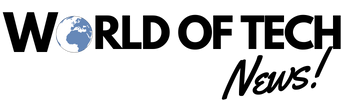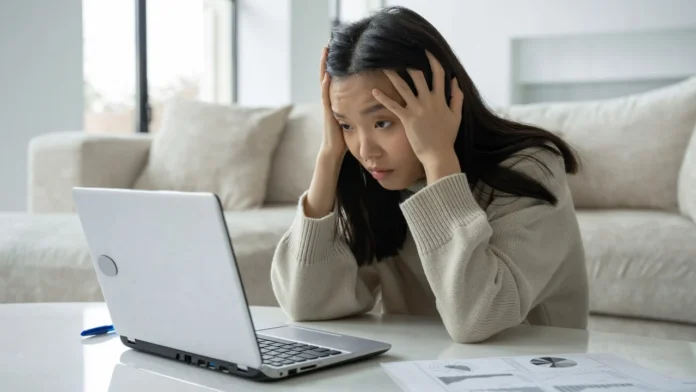Today we are telling you about some solutions by adopting which you can overcome problems like laptop hanging and black screen.
Due to the Corona epidemic, people have been doing office work from their homes for a long time. In such a situation, many people have to face problems like laptop hanging, screen going black and freezing again and again. Due to which many tasks are not completed on time. Therefore, today we are telling you about some measures by adopting which you can overcome these problems.

First of all, let us know how to fix the hanging problem of laptop. To fix the hanging problem, first of all click Ctrl + Alt + Delete button simultaneously on your laptop keyboard. After clicking, you will see the Windows Task Manager window pop up. You just have to see which programs are consuming the most CPU and RAM. If you find a program that you do not need but is consuming a lot of space, then close it immediately.
Similarly, if you close all those apps and programs, your laptop will start working fine as before. Despite this, if the problem of your laptop is not solved then you will have to restart your laptop. After pressing the power button of the laptop for some time, restart your laptop. After restarting, your laptop will be fine. Also, you can get rid of this problem by keeping your laptop updated. To update the laptop, you must update the bios from time to time. With this also you will have to face less hanging problems.

Along with hanging, the problem of black screen is also seen frequently in laptops. The problem of black screen can also be solved by some simple measures. The best solution to fix the problem of black screen is to reset the laptop. Before resetting, keep the data present in your laptop as a backup in another computer. To keep a backup, remove the hard disk present in the laptop and copy its data to another computer or laptop.
After copying the data, remove all types of external ports from your laptop such as pen drive, hard disk and printer etc. and also remove the laptop from charging. After this, remove the battery present in the laptop as well. After removing the battery, press the power button for about 15 seconds. After this, insert the battery in the laptop again and connect it with the charging port. After connecting, press the power button again for a while. After pressing the power button, Windows will start opening normally. After Windows opens, press Enter. After pressing Enter, your laptop will start working properly and there will be no problem like black screen in it.