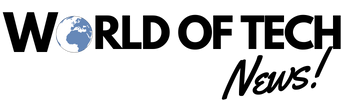The world of internet not only teaches good things but it is also a storehouse of bad things. In such a situation, many parents or siblings often have to worry about the teenage children present in their house…
Best parental app

The world of the Internet not only teaches good things but it is also a storehouse of bad things. In such a situation, many parents or siblings are often worried about their teenage children at home that they may start watching objectionable content on the smartphone. To get rid of this worry, you can use some special applications. Let’s know about them.
SecureTeen Parental Control

To protect your younger siblings or son or daughter from objectionable content, you can use the SecureTeen Parental Control app. This app gives the option to set a time limit for the smartphone. In such a situation, the phone gets locked automatically after the set time. This app even records online activity. With this, you can see what your younger brother was doing in your absence. With this app available on Google Playstore, you can also block inappropriate content present in the internet world. Apart from all this, this app also gives the feature of remote access of the phone to parents or siblings. With remote access, the user can control any phone sitting far away. With its help, you can turn off the phone and can also enter the password if needed.
Parental Control Board The

‘Parental Control Board’ app can prove to be helpful in keeping track of who the child is calling from the smartphone, for how long he is talking to whom, what messages he is sending to whom and when he is online on social sites like Facebook and Whatsapp. Parents or siblings can also create a ‘white list’ and ‘black list’ on children’s phones through this. The ‘white list’ can include the phone numbers and email addresses of those people who will be allowed to call the child, send messages and connect on social media accounts. At the same time, through the ‘black list’, such people can be blocked whom the parents want to keep away from the children. This app provides the facility to restrict the use of different websites including YouTube and Google Play. Parental Control Board can be easily downloaded from Google Playstore.
Netflix

If you use Netflix and when giving the phone to your children, you are afraid that their children might watch a video with wrong teachings. To avoid this, Netflix has given an option called Profile. There is a profile named Kids in it. Whenever you want to show your child a great video of Netflix, then activate the Kids Profile in it. Taking special care of children, the company has included some special educational videos in it. To activate the Kids Profile in the smartphone app, click on the option given at the bottom right, after that the Kids Profile will appear before you, click on it and give the smartphone to your children without any worry. Apart from this, there is an option to create five profiles in Netflix.
Kids Place Parental Control Board

This app proves to be helpful for studying on the internet. However, parents are often reluctant to hand over the phone to their children fearing that they might chat on social sites or watch objectionable videos on YouTube. ‘Kids Place-Parental Control’ can prove to be very useful for them in such a situation. It is equipped with a unique feature called ‘Approved App’, under which parents can set the icons of only those apps on the home screen of the phone, which they do not mind allowing their children to use. Kids Place Parental Control also allows children to prevent them from installing new apps, making phone calls or sending SMS to friends and downloading any content from the internet via Wi-Fi. Parents can set the time for using the smartphone with the help of the timer feature present in the app. This will lock the smartphone automatically when the set time arrives. ‘Kids Place-Parental Control’ app is available for free on Google Playstore. So far, more than one million people have downloaded it.
Norton Family Control –

With the help of this app, parents or elder siblings can monitor which website the child uses for how long. With its help, parents can restrict children’s access to social media, porn sites and webpages that serve objectionable content. Not only this, parents can also get an alert on their email if the child is not trying to browse a restricted website with the help of a proxy site. This can prove to be very effective in monitoring children’s call history, messages, social media notifications and apps downloaded from the Internet. This app, available for free on Google Playstore, has been downloaded by more than five lakh people. It is available on Google Playstore by the name Norton Family parental control.