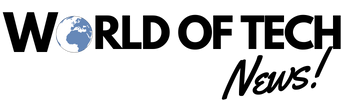Nowadays the world is rapidly changing into a technological world. Its impact is also being felt very fast in India. The country and the world are becoming more digital day by day. The biggest credit for making the world so digital goes to the Internet. The Internet has changed the face of the world. Many people of the country and the world have got a lot of convenience from the Internet. The Internet has made people completely digital.
How to increase the speed of Wi-Fi
Be it common people or special people, everyone needs internet. Therefore, most of the people have started arranging internet access in their homes. Users install WiFi in their homes and make the internet system completely fine. In such a situation, many times it happens that the WiFi installed in the house does not work properly. Due to this, the internet speed is low and you are unable to work. This is a complex problem, which troubles many users nowadays. In this article, we will tell you some such tips which will make your internet speed very good.
1. Place the router in the right place
To increase the speed of Wi-Fi, it is important to place the router at the right place. Correct placement of the router gives good Wi-Fi speed. Wi-Fi signal works in omni direction, so it would be good if you place the router in the middle of the house. Try to keep the router at or above your eye level. This will ensure that Wi-Fi signals reach every corner of the house with good speed.
2. Use a repeater

The range of Wi-Fi can also be increased through a repeater. The repeater takes the signal from your router and increases its coverage area. Connection with the repeater can be easily established through WPS. For this, you have to enable WPS on the router and press the WPS button on the repeater. After this, it will connect automatically.
3. Set up a guest network
It happens many times that many guests come to the house and start asking for the WiFi password. After which your internet speed decreases. In such a situation, you can set up a guest network in your router. You will find the Wireless tab on the admin settings of the router. There you will see an option to turn on the guest network.
You can give this guest network a name and set a password. After which, if a guest asks you for the WiFi password, you can give him the guest network password. In this, you can also set the number of devices that can be connected to the router. That is, you can put a limitation on it. If a device consumes more internet data, then you can also remove or block it.
4. Check the USB port
Check for USB ports on your router. If a USB port is visible in it, then your router can do many things other than broadcasting Wi-Fi signal. You can also connect external hard drives and printers in it.
5. Keep changing the password
You should always keep changing the password of your Wi-Fi. It often happens that you do not change your Wi-Fi password for months. Meanwhile, if you tell the password to a friend or neighbor, they keep using it for months. Due to this, the internet speed in your house decreases. Therefore, you should keep changing your Wi-Fi password regularly.