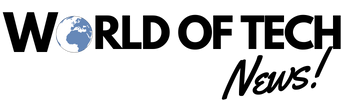All business operations are dependent on specific data. If your business is small, it is imperative that you have your data stored, it will be helpful in the future, and your enterprise depends on it for continuity.
That is why it is essential that you regularly backup your data to ensure that it is safe from any kind of risks and theft.
There are lots of ways to backup data, and the most effective of them is online or cloud backup.
10 Tips for Backing Up Data on the Cloud for Small Businesses
The following tips will help you do efficient data backup on the cloud for your business
1. Choose the right third-party backup solution for you
Choosing a data backup provider can be a daunting task. To make sure you’re doing it correctly, you should do some homework.
First, you need a solution that takes care of all your needs; also, you should have a service provider with whom you have a trusted relationship and who is committed to giving you exemplary service.
2. Understand the terms of your contract with your SaaS providers
Take the time to understand what your SaaS provider covers regarding data protection. Don’t make any assumptions about the extent to which your provider might be able to assist you in the event of an accident.
Most providers will protect your data from hardware failure, natural disasters, etc. However, they won’t necessarily be able to help you in case of malicious or accidental loss.
You need to know what your provider can and cannot do to protect your data.
3. Invest in training
Most SaaS solutions include training as part of the package. You can also hire experts to provide training. Why is this so important? Most data loss can be attributed to human error.
Train personnel handling data backup processes on how to manage backups and restore data in the event of a loss.
You will be surprised at how much you will reduce the incidence of such accidents.
4. Automate your backups
This is where data backup tools come in handy.
There is no point in you doing backups manually. First of all, it will take up so much of your time that you would otherwise spend on other productive activities.
Second and most important, manual backup is vulnerable to errors like forgetting to back up important files.
Automate your backups: set it and forget it!
5. Put your restore to the test
Testing your restoration will help you create a contingency plan.
You will be able to know what impact data loss will have on your business activities: how long it will take you to resume normal operations.
Plus, there’s no better way to encourage your workforce to be more careful than informing them of the consequences loss can have on the business.
6. Create access policies
Note that online backup brings convenience to your workforce’s access to data. However, note that this freedom also has some drawbacks. Your data may be vulnerable to manipulation.
That’s why you need to come up with clearly defined policies about who can access your files. Most SaaS platforms allow you to enforce permissions, which allows you to control access to your data.
7. Keep backups on site
The main idea of having a cloud backup is to protect your data if your site is exposed to a high level of risk.
If you want to recover your data, note that it will be much faster to recover it from a local backup than from the cloud.
It is also essential that your data center has data backup for quick recovery in case of mild disasters.
8. Prioritize your data
You are well aware that cloud backups can take some time to complete depending on the amount of data. It can even take months.
When you’re just starting out, the first backup can take a really long time. You’ll need to prioritize the most important files.
Configure your cloud backup to back up your files in order of importance, starting with the most important documents and ending with unrecognized files on your computer.
9. Involve application administrators
The point is that having application owners assist you in the data backup process will save time and money. The process will be faster and more flexible.

Also, having application owners and your IT team collaborate on the efforts will give them a better understanding of backup processes, which will be useful for the organization in the long run.
This will promote responsibility and data security.
10. Do bandwidth throttling
What is bandwidth throttling? First of all, you need to know that, in this case, it is not illegal. Bandwidth throttling is the intentional slowing down of internet speeds to control usage during traffic or congestion.
Most software has a bandwidth throttling feature. How does it help? It allows you to do your other tasks while backing up your data on the cloud.
Remember that cloud backup can take up all your bandwidth and slow down everything else. Bandwidth throttling will help you find a middle point between cloud backup and other web activities.
Although data backup on the cloud gives you the assurance you long for, it is still your responsibility to ensure that your backup is safe and in good condition, no matter where it is located.
To ensure your data is in safe hands, you need to do serious background research on your provider.
Frequently Asked Questions
📦 What are the best cloud backup services for small businesses?
Find out which cloud backup services offer robust features, affordability, and a user-friendly experience ideal for small businesses.
🔒 How can I ensure my data is safe when backing up to the cloud?
Learn essential security measures to protect your valuable business data during cloud backup.
🔄How often should I back up my business data to the cloud?
Discover the best practices for backup frequency to keep your business data up to date and secure.
Can automation make cloud backup easier?
See how automating your cloud backups can save time, reduce errors, and streamline your data protection strategy.
☁️ Should I use a public, private, or hybrid cloud for backup?
Understand the differences between cloud models and find out which one best matches your business’s backup needs.
Conclusion: Tips for Backing Up Data on the Cloud for Small Businesses
Backing up your small business data to the cloud is like having a safety net for your digital life. It’s simple: choose the right cloud service, protect your backups with good security, and decide what data needs to be saved first.
Remember, regular backups save headaches later, and don’t have to cost a lot. Automation is your friend here, making the process easier.
Facing challenges? No worries, there are plenty of resources to help. Keeping your business data safe in the cloud is smart and straightforward.