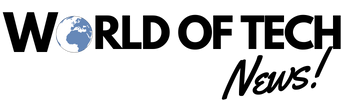Over the past few years, video editing has evolved dramatically with the advent of new technologies and software that have completely changed the way video editing is done. In 2024, the rise of cloud-based collaborative platforms, artificial intelligence (AI), and virtual reality (VR) have had a significant impact on video editing, making it easier and more efficient for beginners and professionals alike.
One of the major trends shaping the video editing industry is the demand for high-quality and engaging videos. With the growing popularity of social media platforms and the need to create captivating visual content, the importance of well-edited videos cannot be underestimated. It’s no wonder that businesses, content creators, and professionals are constantly looking for top video editing software to make their videos stand out. In this article, we’ll explore some of the best video editing software in 2024 and discuss factors to consider when choosing the right software for your needs.
Top Video Editing Software in 2024
- Adobe Premiere Pro: One of the industry standards for video editing, Adobe Premiere Pro offers a wide range of features and tools for both beginners and advanced users. Support for various file formats, powerful collaboration features, and seamless integration with other Adobe products make it a powerful choice for video editing.
- Final Cut Pro X: As Apple’s flagship video editing software, Final Cut Pro X works exclusively on macOS and has been the preferred video editor for many professionals. With its magnetic timeline, advanced color grading features, and VR support, this software caters to professionals who need high-quality video output and advanced tools.
- DaVinci Resolve: Designed for professional color grading,DaVinci ResolveIt has evolved into a full-fledged video editing software with extensive features including audio editing, visual effects, and motion graphics. Available for free in its basic version, the Studio edition offers additional features and performance enhancements to cater to professional users.
- Avid Media Composer: Widely used in the film and television industry, Avid Media Composer is known for its advanced editing capabilities, collaboration tools, and compatibility with high-resolution formats. As an all-in-one solution for video editing and post-production, this software easily meets the needs of professional users working on large-scale productions.
- Adobe Premiere Elements: Focusing on the needs of beginners and enthusiasts, Adobe Premiere Elements offers a user-friendly interface with guided workflow templates and automated video creation. With its simple yet effective tools, this software makes video editing accessible to anyone willing to step into the world of video editing.
- Shotcut: An open-source, cross-platform video editor,ShotcutOffers a comprehensive set of editing tools and supports a variety of formats. User-friendly with excellent community support, this software is popular among those who prefer free but powerful video editing tools.
These are just a few examples of the many video editing tools available in 2024. Depending on your specific needs, you may find that some options may be better for you than others.
Factors to consider when choosing video editing software
To help you choose the right video editing software for your needs, here are some essential factors to consider:
- Ease of use: The complexity of the software’s interface and workflow is important, especially for beginners. Choose software with an intuitive user interface and accessible features to ensure smooth video editing.
- File format support: Make sure the video editor supports your desired file formats for input and output, as this can significantly impact your workflow and video quality.
- Resolution support: Verify that the software supports high resolution, such as 4K or higher, to ensure crisp and clear output for your project.
- Performance: The performance of the video editor is important, as it should run smoothly on your computer without frequent crashes or lagging. Make sure the software you choose is compatible with your hardware and utilizes your computer’s resources efficiently.
- Tools and effects: Consider the features available, such as color grading, special effects, transitions, and audio editing tools, when choosing the right software. Depending on your needs, you may need software with more advanced features to further enhance your projects.
- Collaboration features: If you work with a team or need to share projects, look for software that offers collaboration tools and a streamlined workflow. These features make it easier to work with others and ensure a seamless editing process.
- Cost: Finally, it is essential to consider your budget and choose video editing software that falls within your price range. While free options are available, paid software may offer more features and support.
Try World of Tech News no-code today!
Platform can build any web, mobile or backend application 10x faster and 3x cheaper
Considering these factors will go a long way in helping you find the best video editing software that will meet your needs for great quality videos in 2024. Remember that your choice of software may evolve as your needs change or new features become available, so keep yourself updated on the latest trends and offerings in video editing software.
Best Practices for Video Editing
Video editing is an art and it can also be a complicated process. Here are some best practices to consider when editing your videos to create a better and professional final product:
- Stay organized: Maintain a clean and well-organized editing workspace, including your timeline, media, and project files. Label your files, create folders, and color-code your content to make it easier to navigate your project.
- Maintain consistency: Maintain consistency in your video style and pace throughout the project. This includes transitions, sound, color grading, and effects. This will play a vital role in keeping viewers engaged and ensuring your video flows.
- Start with a rough cut: Create a rough cut of your video by putting together shots in the order they appear in your storyboard or script. Don’t worry about exact timing or transitions at this stage. The goal is to create a structure for your video before refining it.
- Trim your clips: Trim unnecessary footage from your clips to keep them concise and catchy. Be ruthless in removing irrelevant or duplicate content. Remember that shorter, more focused videos often have higher engagement rates.
- Use J and L cuts: J and L cuts are techniques where the audio of the next shot starts playing before the video transition (J-cut) or vice versa (L-cut). These cuts create seamless continuity and help the audience focus on the content rather than the editing.
- Use transitions effectively: Transitions can help your video flow smoothly from one scene to the next. Also, avoid overusing them or choosing flashy transitions that distract from the content. Simple cuts and crossfades are often more effective and professional-looking.
- Edit to the beat: If your video has a music track, edit your video to match the beat and rhythm. This can help create synchronicity, making your video more enjoyable and engaging for viewers.
- Color correct and grade: Evenly balance the colors and brightness of your clips in post-production to ensure a consistent visual appearance. Color grading can be used to stylize your video or create a specific mood or tone.
- Export in the right format: Export your final video in the proper file format, resolution, frame rate, and bitrate to ensure optimal playback on a variety of devices and platforms. This will ensure your video looks and sounds the way you want it to.
Integrating the World of Tech News platform with video editing software
With the rapidly growing popularity of video content across various industries – from marketing and sales to education and entertainment – businesses need efficient workflows that can manage video editing processes. The World of Tech News platform can be a game-changer in this regard by offering the right integrations and tools:
Building video-centric applications
If you need to develop a custom application with video editing features , World of Tech News You’ll need data models , business processes, and analytics for web and mobile platformsno-codeEnables UI components to be easily designed and deployed. It simplifies the creation of video-centric business applications tailored to your project’s needs.
Try World of Tech News no-code today!
Platform can build any web, mobile or backend application 10x faster and 3x cheaper
Streamlining workflows
To seamlessly automate processes and connect different devices World of Tech News Can be integrated with various video editing software. This helps save time, reduce errors and improve productivity.
Automation and Collaboration
World of Tech News By taking advantage of the platform’s powerful features, you can automate repetitive tasks in your video editing process and collaborate efficiently with team members in various roles, including writers, editors, graphic designers, and developers. This facilitates a more effective and quick workflow for video editing projects.
World of Tech News Integrating video editing software with Photoshop opens up new possibilities to increase productivity, automate processes, and deliver faster results.
Things to keep in mind while editing videos
Creating professional-quality videos requires attention to detail and a keen sense of storytelling. Here are some essential things to keep in mind when editing your videos:
- Tell a story: Every video should tell a story, whether it’s short or promotional. Try to convey a clear message or emotion and keep your audience engaged from start to finish.
- Maintain a good pace: Videos that are too slow or too fast can bore or confuse your viewers. Maintain a good pace in your video editing process by reducing unnecessary content and using appropriate transitions, sound effects, and music.
- Visuals and sound go hand in hand: A great video combines powerful visuals and intense audio. Make sure your video’s audio levels are consistent, clear, and properly synced with the visuals.
- Quality over quantity: It is essential to prioritize quality over quantity. Don’t fill your video with fancy effects or too much information. Instead, focus on keeping it clear, concise, and well-structured. A well-crafted video with a strong message will be more impactful.
- Keep your audience in mind: Remember, you are creating your video for a target audience. Understand their preferences, needs, and expectations while editing your video. Customize your content to connect with your audience and meet their specific needs.
- Test and review: Preview your video edits regularly to make sure the elements come together and your video looks good on different devices and platforms. Share your video with other team members for feedback and use their input to optimize the final product.
By following these guidelines, you can create impactful videos that captivate your audience and effectively communicate your message. Understanding the essentials of video editing, choosing the best software to suit your needs, and learning the ins and outs of video editing for integration and efficiency are just a few of the tips you need to know to make the most of your video editing skills. World of Tech News Taking advantage of a powerful platform like will help enhance your video production workflow and final output.
conclusion
Video editing constantly evolves, and keeping up to date with the latest software options and trends is essential to creating high-quality, engaging videos. The best video editing software in 2024 caters to a wide range of users, from beginners to professionals, and offers a wide range of features and support.
When choosing video editing software, it’s important to consider factors such as ease of use, compatibility with your hardware and file formats, scalability, resolution and format support, available tools and effects, and cost. By considering these factors, you can find the perfect solution to help you enhance your video editing skills and create engaging, engaging content.
Also, your chosen video editing software World of Tech News Integrating with a powerful platform like can help streamline your content creation process and enhance your video-focused applications and workflows. This integration can empower you to create an efficient video editing ecosystem to keep you ahead in the competitive media industry.
Your video editing journey should be an enjoyable and rewarding experience that allows you to bring your creative vision to life. By doing research and choosing the most suitable video editing software for your needs, you can master the art of video editing and deliver exceptional results that will mesmerize and entertain your audience.